Loading...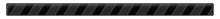
Check out the FAQs in this section for handy hints on how to get around the Central Coast Business Showcase expo.
How do I use the expo Remote?
Once you login, the remote will stay open and continuously update to reflect the area you are currently viewing. If you at any time wish to close the remote, simply click the red button (top left on your remote). Click the named buttons on the remote to visit different areas. View the screen on your remote and simply scroll through to select and go to presentations, stands, categories, My Expo and more.
How do I find exhibitors?
Locate exhibitors by using the interactive map - the visual interface lets you walk through the expo levels and provides links to each exhibitor and expo location. You can also browse all exhibitors on the Info Page.